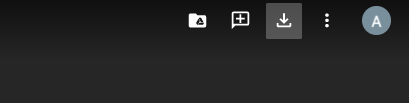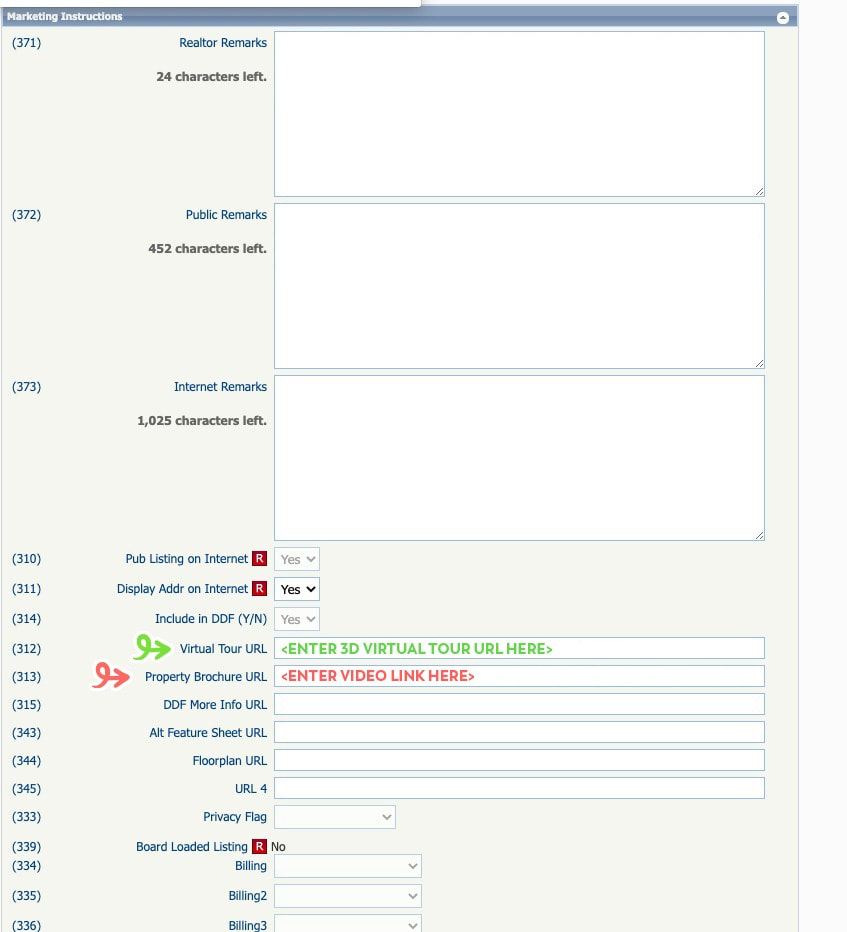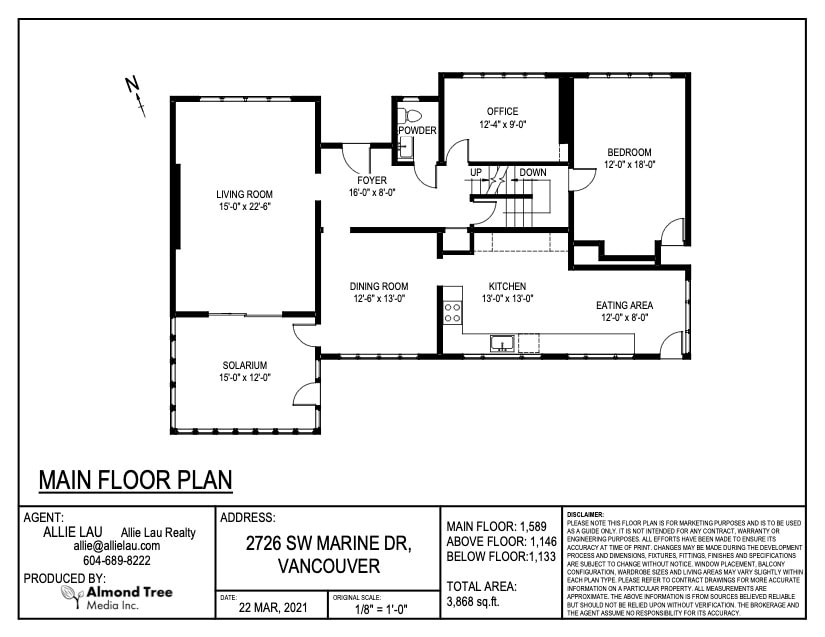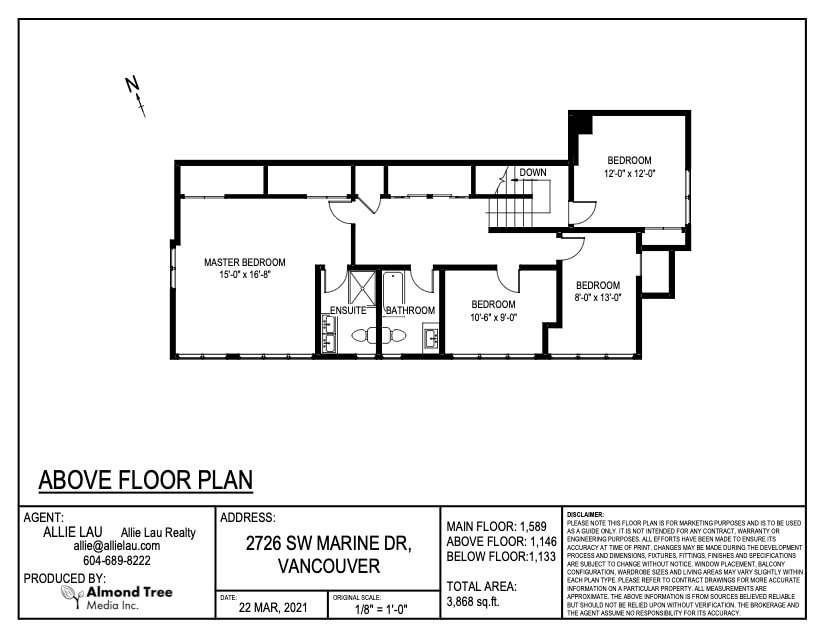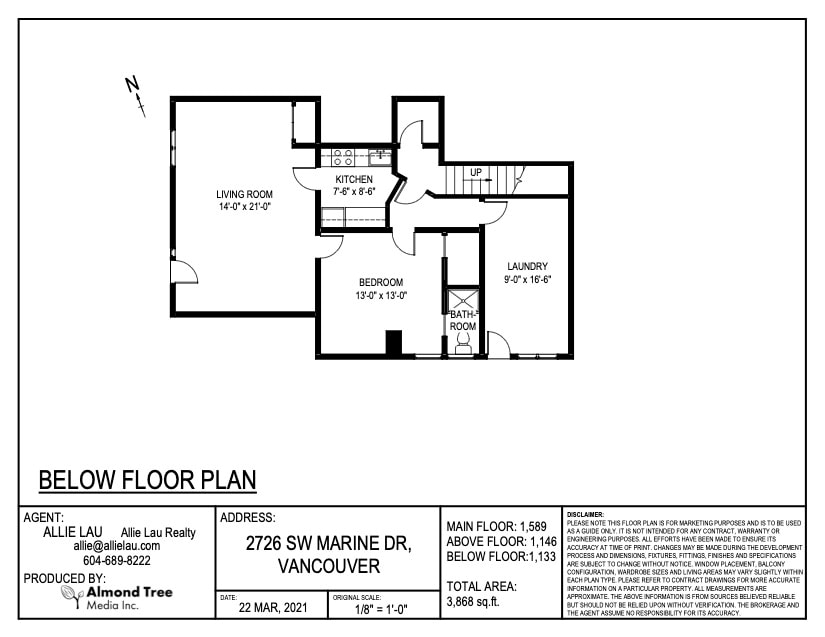3D Floor plan and virtual tour
Main Floor
Public Link:
https://my.matterport.com/show/?m=8CCVQidxoDV
Instruction to set the Virtual Tour Link in MLS
Paragon
https://my.matterport.com/show/?m=8CCVQidxoDV
Instruction to set the Virtual Tour Link in MLS
Paragon
- After you login to Paragon and go to your listing, go to "Marketing Instruction" Section
- Find (312) Virtual Tour URL entry
- Put in the URL: https://my.matterport.com/show/?m=8CCVQidxoDV
Upper Floor
Public Link:
Basement
Video Footage
Download Instructions
1) Click download Button below
1) Click download Button below
2) Once Google Drive page is loaded, Click the down arrow button on the top right corner once open the Google Drive (on Desktop)
Instruction to set the Video Link in MLS
(The Video link must be from Youtube in order to work in MLS nicely)
Paragon
(The Video link must be from Youtube in order to work in MLS nicely)
Paragon
- After you login to Paragon and go to your listing, go to "Marketing Instruction" Section
- Find (313) Property Brochure URL entry
- Put in the URL: https://youtu.be/yU7RJSGP69I
- Save
PHotos
|
Original Size. (4000px width)
|
Smaller size (1920px width)
|
2D Floor Plan
In Progress
| floor_plan_-_2726_sw_marine_dr.pdf | |
| File Size: | 123 kb |
| File Type: | |
social media
|
Facebook:
We will publish after MLS is up. [ LINK ] |